Esta guía es desactualizada, puede no funciona, te sugerimos actualizar tu entorno
Para acceder a tu cuenta de correo electrónico necesitas configurarla en tu programa de Outlook de Microsoft.
Los datos necesarios son los siguientes (deben estar en tu correo de bienvenida de Ecoholosting):
Primero necesitaras saber en que servidor se encuentra tu cuenta, como se mencionó anteriormente, esta información debe estar en tu correo de bienvenida. En caso de que no encuentres dicho correo, aquí te mostramos Como saber el nombre de tu servidor.
Nombre de usuario: correo@tudominio.com (reemplaza tudominio.com con tu dirección contratada con Ecolohosting).
Contraseña: ******** (la que se te fue otorgada)
Dirección de correo electrónico: correo@direccion.com
En dirección de correo electrónico he puesto ese e-mail porque se puede poner el que quieras. Cuando envíes un e-mail, la dirección que aparecerá y a la que te responderán es esa. Lo normal seria poner el e-mail que te dio el proveedor.
Sigue estos pasos:
Abre tu programa de Outlook y en el menú superior selecciona la opción Herramientas y posteriormente selecciona Cuentas de Correo Electrónico.
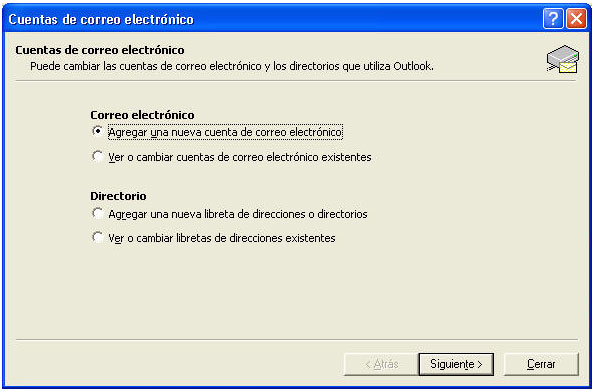
Aparecerá la siguiente ventana:

Selecciona agregar una cuenta.
El tipo de servidor es pop3.
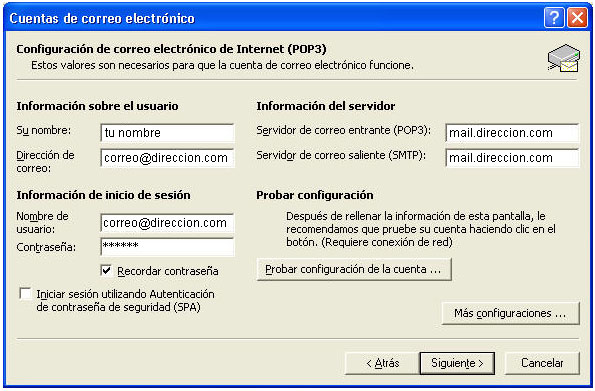
Para conocer la configuración de tu correo, por favor ingresa AQUI
Ahora introduce los datos en su casilla.
El nombre es el que aparecerá al mandar un e-mail al igual que la dirección que pongas, que será a la que te respondan.
Usuario y Contraseña es para acceder a tu cuenta en el servidor e-mail
Los nombres de los servidores entrantes y salientes.
Seleccionando la segunda pestaña, Servidores haz click en la opción Mi servidor requiere autenticación y posteriormente la opción de Utilizar la misma configuración.

Oprime el botón de Más Configuraciones y saldrá una pantalla como la que se muestra a continuación, ir a la pestaña de Opciones Avanzadas y verificar que el servidor de salida sea 465.
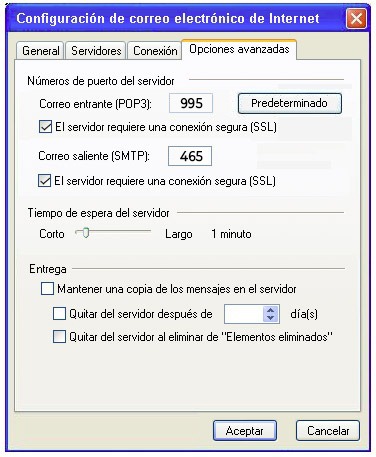
Si es correcto, oprime Aceptar.
Puedes hacer click al botón Probar configuración de la cuenta... para corroborar que todo está bien.
Cada vez más cuentas necesitan identificación en el servidor SMTP (saliente). Esto quiere decir que necesitan usuario y contraseña igual que el servidor POP (entrante). Nuestro proveedor de correo debe advertirnos esto. En el botón Más configuraciones... lo más habitual es que el servidor SMTP use el mismo usuario y contraseña que el POP, entonces marcaremos esta opción.
Termina el proceso y pulsa F5 para que baje el correo.

